MICROSOFT OFFICE SHORT COURSES
PowerPoint 2016 - Intermediate to Advanced
Introduction
Course Overview
Duration
Delivery Method
Who Should Attend
Prerequisites
Course Content
The Secret to Success
Introduction
Course Overview
Duration
Delivery Method
Who Should Attend
Prerequisites
Course Content
The Secret to Success
| Short Courses |
SHORT COURSE BENEFITS